Chatango contact link
Sign up or log in and pick a user name. Your contact link will look like this: http://username.chatango.com - when people go to it, a chat window to you opens.Chatango link in email signature
You can put your Chatango contact link http://your_user_name.chatango.com into your email signature. People can click on it and chat to you without having to download any software, when they open an email from you.When you sign up for Chatango private chat, there is an option to automatically add your contact link to your signature if your email is Yahoo or Hotmail.
To remove your contact link from your signature
On Hotmail, sign in to your Hotmail account, click on Options > More Options > Personal email signature, delete the link from your signature and press 'Save'.On Yahoo, sign in to Yahoo Mail, click on Options > Mail Options > Signature, delete the link from your signature and press 'Save Changes'
Chatango buttons
Chatango buttons work in situations when you do not have enough place on your page for a Chatango private chat mini box. When you sign up and log in to Chatango, click on FAQ and get the HTML code there. Adding this code to your posts and messages will result in a button like this: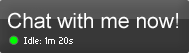
When a visitor to your page clicks this button, a chat window to you opens, and you're immediately connected. To turn your button on (green), log in to Chatango, or download Message Catcher. If you are not signed in to Chatango, the light will be gray, and visitors can leave a message for you. If you have Message Catcher, and want to turn your button off, right click the icon and select Disable.
Languages that Chatango supports
You can chat in Chatango in any language. Some typefaces are limited if a group chat is embedded with a transparent background for technical reasons, however you should be able to use all typefaces in the full size chat - click the link at the top of the group chat.Chatango is in the process of translating the user interface as we release new versions of our chats. Currently the private chat supports several languages. You can change you default language setting in your private chat by clicking Account > Settings and choosing your language.
If you would like to help us with translation - please contact us through the suggestions form.
